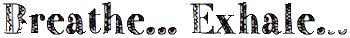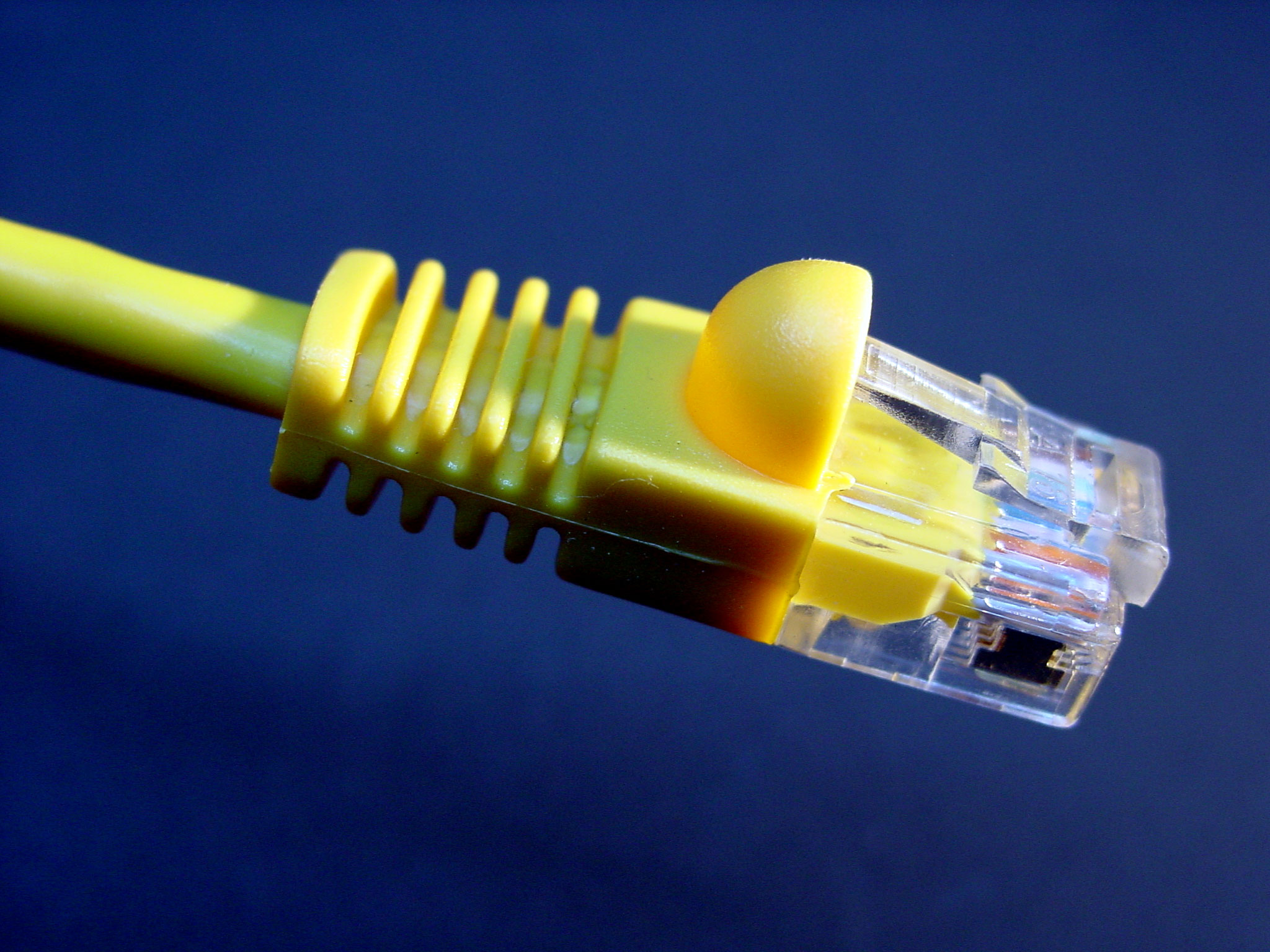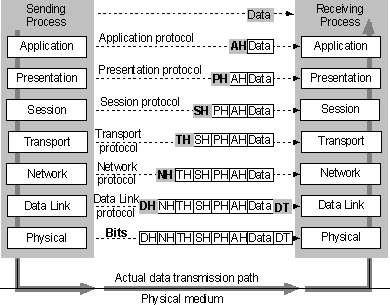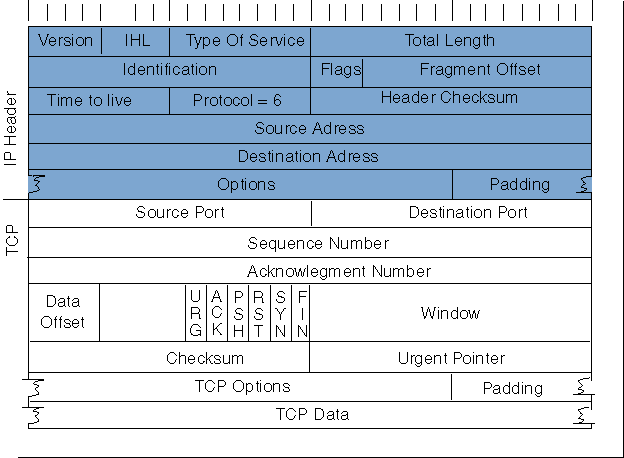TCP (Transmission Control Protocol) is a standard that defines how to establish and maintain a network conversation via which application programs can exchange data. TCP works with the Internet Protocol (IP), which defines how computers send packets of data to each other. Together, TCP and IP are the basic rules defining the Internet. TCP is defined by the Internet Engineering Task Force (IETF) in the Request for Comment (RFC) standards document number 793.
TCP is a connection-oriented protocol, which means a connection is established and maintained until the application programs at each end have finished exchanging messages. It determines how to break application data into packets that networks can deliver, sends packets to and accepts packets from the network layer, manages flow control, and—because it is meant to provide error-free data transmission—handles retransmission of dropped or garbled packets as well as acknowledgement of all packets that arrive. In the Open Systems Interconnection (OSI) communication model, TCP covers parts of Layer 4, the Transport Layer, and parts of Layer 5, the Session Layer.
For example, when a Web server sends an HTML file to a client, it uses the HTTP protocol to do so. The HTTP program layer asks the TCP layer to set up the connection and send the file. The TCP stack divides the file into packets, numbers them and then forwards them individually to the IP layer for delivery. Although each packet in the transmission will have the same source and destination IP addresses, packets may be sent along multiple routes. The TCP program layer in the client computer waits until all of the packets have arrived, then acknowledges those it receives and asks for the retransmission on any it does not (based on missing packet numbers), then assembles them into a file and delivers the file to the receiving application.
Retransmissions and the need to reorder packets after they arrive can introduce latency in a TCP stream. Highly time-sensitive applications like voice over IP (VoIP) and streaming video generally rely on a transport like User Datagram Protocol (UDP) that reduces latency and jitter (variation in latency) by not worrying about reordering packets or getting missing data retransmitted.
The Internet Protocol (IP) is the method or protocol by which data is sent from one computer to another on the Internet. Each computer (known as a host) on the Internet has at least one IP address that uniquely identifies it from all other computers on the Internet.
When you send or receive data (for example, an e-mail note or a Web page), the message gets divided into little chunks called packets. Each of these packets contains both the sender's Internet address and the receiver's address. Any packet is sent first to a gateway computer that understands a small part of the Internet. The gateway computer reads the destination address and forwards the packet to an adjacent gateway that in turn reads the destination address and so forth across the Internet until one gateway recognizes the packet as belonging to a computer within its immediate neighborhood or domain. That gateway then forwards the packet directly to the computer whose address is specified.
Because a message is divided into a number of packets, each packet can, if necessary, be sent by a different route across the Internet. Packets can arrive in a different order than the order they were sent in. The Internet Protocol just delivers them. It's up to another protocol, the Transmission Control Protocol (TCP) to put them back in the right order.
IP is a connectionless protocol, which means that there is no continuing connection between the end points that are communicating. Each packet that travels through the Internet is treated as an independent unit of data without any relation to any other unit of data. (The reason the packets do get put in the right order is because of TCP, the connection-oriented protocol that keeps track of the packet sequence in a message.) In the Open Systems Interconnection (OSI) communication model, IP is in layer 3, the Networking Layer.
The most widely used version of IP today is Internet Protocol Version 4 (IPv4). However, IP Version 6 (IPv6) is also beginning to be supported. IPv6 provides for much longer addresses and therefore for the possibility of many more Internet users. IPv6 includes the capabilities of IPv4 and any server that can support IPv6 packets can also support IPv4 packets.